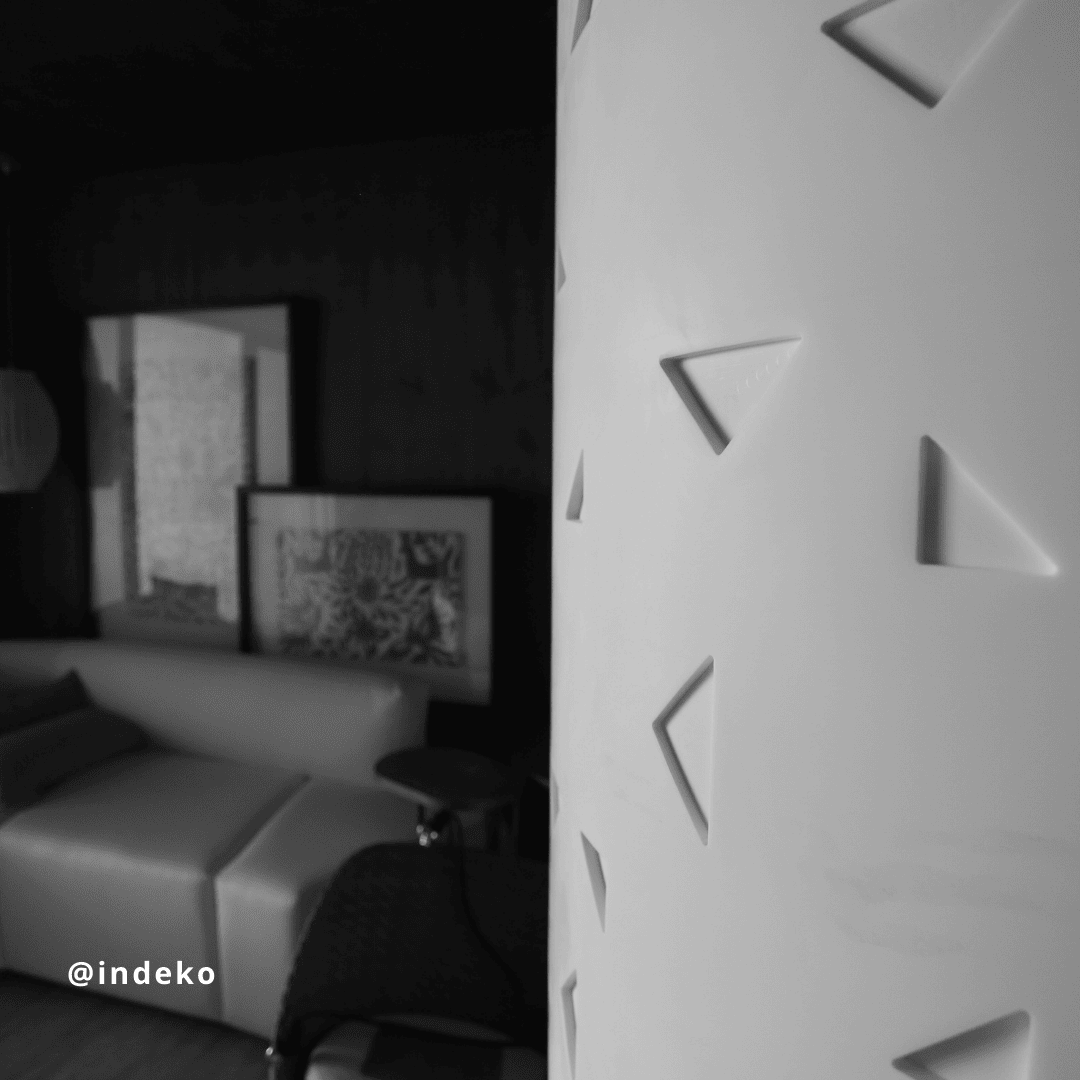SUPPLIER PORTAL INSTRUCTIONS
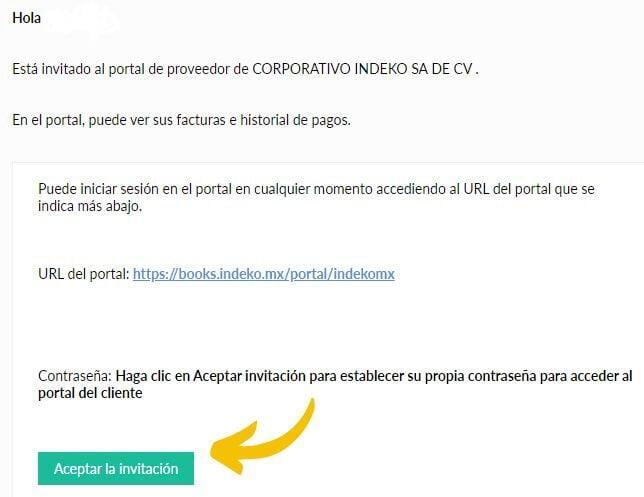
ACCEPT THE INVITATION Accept the invitation sent by INDEKO to your e-mail address. In case the mail is not in your inbox, check the inbox of your at spam folder.
If you did not receive an invitation, please contact one of our advisors.
In case the mail is not in your inbox, check the inbox of your at spam folder.
If you did not receive an invitation, please contact one of our advisors.
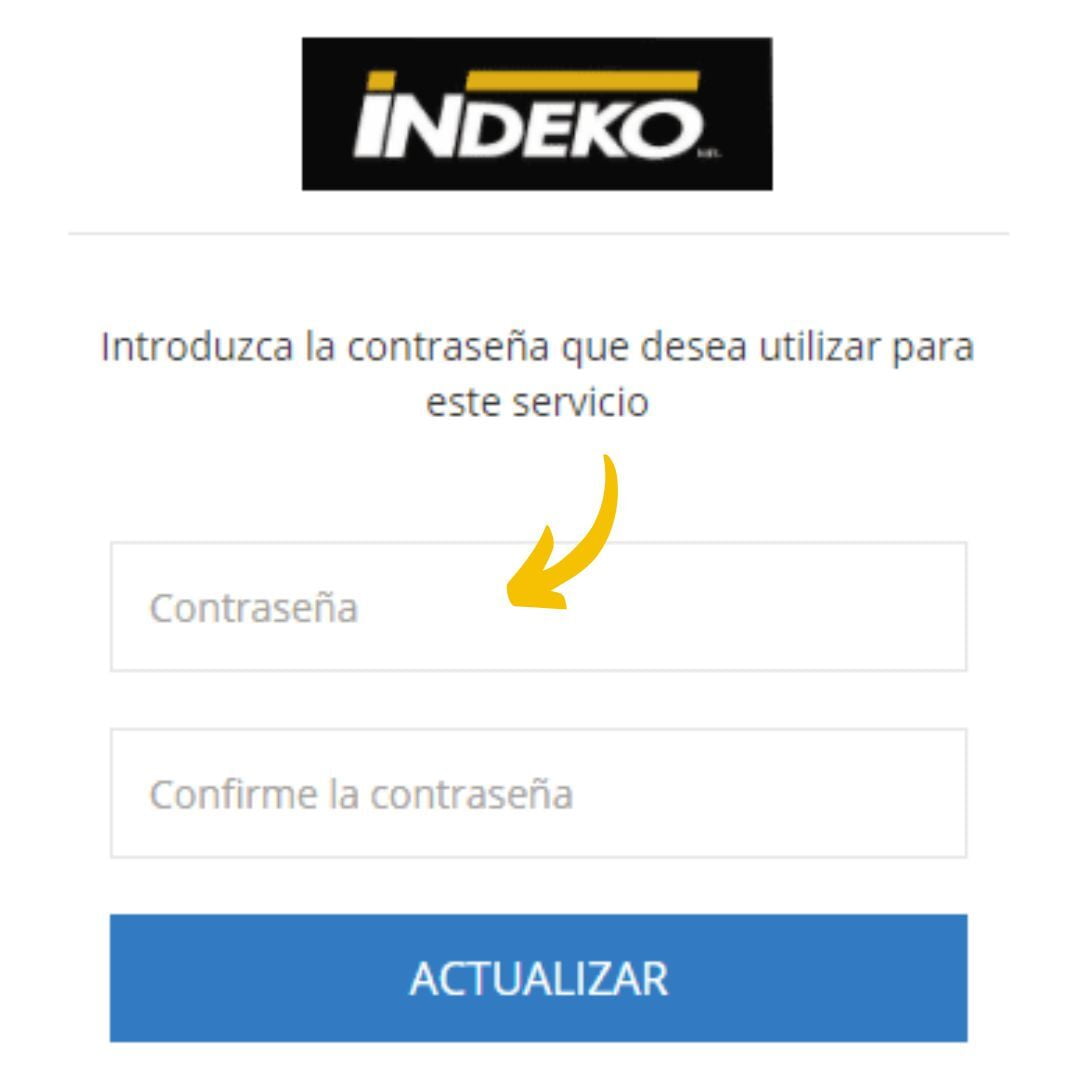
Enter the password you wish to use in the portal.When finished, click on "update".
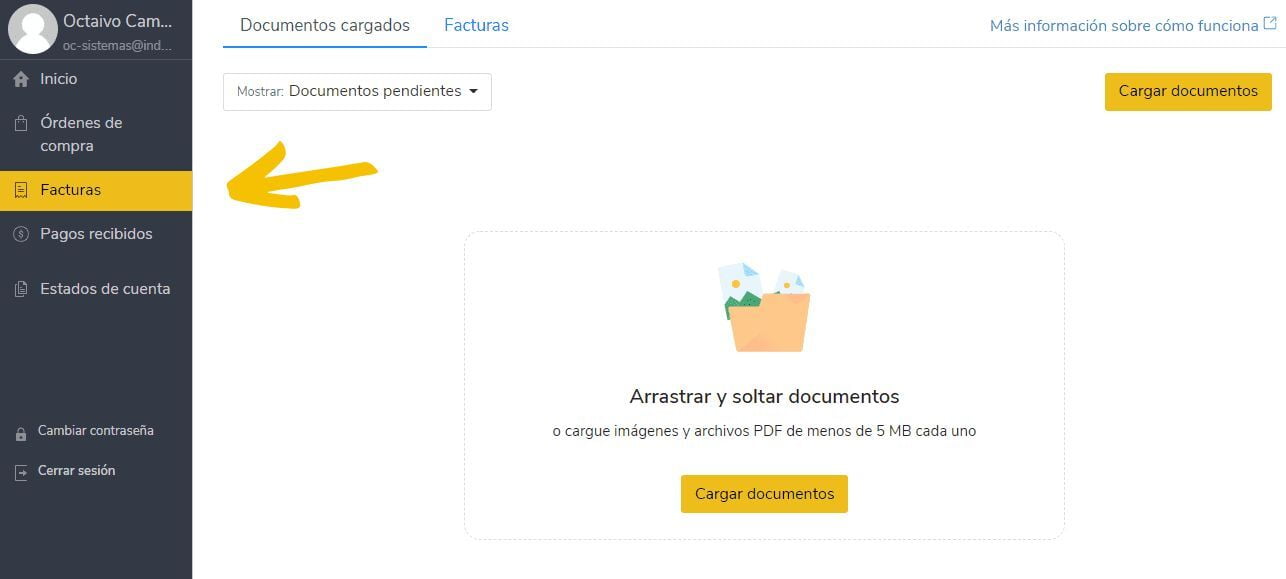
For example:
#Invoice_#OC_#Receipt.pdf
#Invoice_#OC_#Receipt.xml